Sick of boring comments?
Some blogs provide a list, or even buttons, to insert HTML tags into your comment in order to emphasize text.
However mine, and some other wordpress blogs don’t, so the following is a list of some of the tags you can use. There are many others, however due to the theme I use the following are the only ones that work properly.
All these HTML tags (and many others) should work in all wordpress based blogs (and probably any other blog that allows HTML code), but the result may appear differently to what you expect, due to CSS themes.
NOTE: Go easy with the HTML Tags, particularly H tags, img tags, tables or other tags that may cause problems within the size of the comment block.
Overuse of HTML tags may get you banned or your comment edited by the blog owner.
Allowed HTML
Don’t forget, apart from the line break and image tags, all tags need an opening and closing tag.
Closing tags have a forward slash in front of the tag name, as per:
| Opening Tag | Closing Tag |
|---|---|
| <tag> | </tag> |
Allowed Smilies
To use smilies place the corresponding word between full colons : (no spaces, spaces shown in following example for clarity only)
eg. : smile : for 🙂
You can also use the standard colon plus bracket etc for some of them. (no spaces, spaces shown in following example for clarity only)
eg. : ) for 🙂
Allowed HTML and Smilies in following comments:













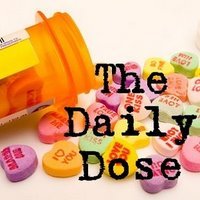






Tag: <a>
Description: Hyperlink
How to do it: <a href=”https://ozatheist.wordpress.com”>Oz Atheist’s Weblog</a>
How it looks: Oz Atheist’s Weblog
Tag: <blockquote>
Description: Place enclosed text in a quotation block
How to do it: <blockquote>Some Text in a Quote</blockquote>
How it looks:
Tag: <code>
Description: Formats text to look like computer code
How to do it: <code>Some Computer Code</code>
How it looks:
Some Computer CodeTag: <del>
Description: To highlight deleted text (used instead of strike – strikethrough)
How to do it: Some <del>Test</del> Text
How it looks: Some
TestTextTag: <em>
Description: Emphasized Text (Italics)
How to do it: <em>Italic Text</em>
How it looks: Italic text
Tag: <strong>
Description: Strong Text (Bold)
How to do it: <strong>Some Bold Text</strong>
How it looks: Some Bold Text
Link
code textdeleteditalics
bold
🙂 smile
 mrgreen
mrgreen
😀 grin
😦 sad
😯 shock
😕 ???
😎 cool
😡 mad
😛 razz
😐 neutral
😉 wink
😆 lol
😳 oops
😥 cry
👿 evil
😈 twisted
🙄 roll
❗ !
❓ ?
💡 idea
➡ arrow
Just put a full colon : before and after the word to get the corresponding smilie.
I really like all of these smiley faces and I will use them often, from now on!
